
HEX to RGB
Instant HEX to RGB or RGB to HEX Converter Tool
Introduction
Now in digital design and web development, colours are the brushstrokes of creativity. Every colour on the web is represented by a unique code, with HEX and RGB being two of the most popular formats. Understanding how to convert between these colour codes is a fundamental skill for designers and developers. In this article, we'll explore the significance of HEX and RGB colour codes, why you might need to convert between them, and how this conversion process works.
HEX and RGB: The Language of Colours
The HEX colour code is a six-character code that represents colours in hexadecimal notation. It's widely used in web design and development. A typical HEX colour code looks like this: "#RRGGBB," where RR represents the red component, GG represents green, and BB represents blue. Each component can have values from 00 to FF, ranging from darkest (00) to brightest (FF).
RGB stands for Red, Green, Blue, which are the primary colours used to create various colours on digital displays. An RGB colour code represents colours as three numerical values, each ranging from 0 to 255, denoting the intensity of the respective colour channel. A typical RGB colour code looks like this: "rgb(R, G, B)," where R, G, and B are integers between 0 and 255.
Easy process to use this tool
First you will see the interface like the picture below. It is very simple to understand.
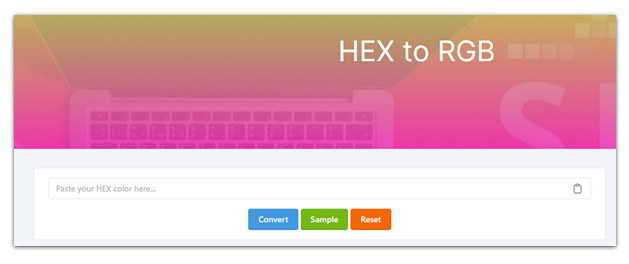
You will see a small box where the text is showing 'paste your hex colour here'. Here you need to enter your colour code in hex format.

You will see 3 buttons in the below named convert, sample and reset.

Now enter your colour code and click on the convert button.

The result will show immediately in the below section.

It will also show css colour and the colour preview in the result section.

Thank you so much for using our tool. With our tool you can easily get your desired result.
Why Convert Between HEX and RGB?
If you're working on a project where colour consistency is crucial, you may receive colour specifications in one format (HEX) but need to work with another (RGB) for your design software. Web developers often use RGB in their code, and designers might provide HEX values. Conversion ensures that the colours used in the design match those coded into the website or application.
Cross-Team Collaboration and Color Analysis
Designers and developers often collaborate on projects. Converting between HEX and RGB allows both teams to work with the colour codes they are most comfortable with. Analyzing colours in design or development tools might require using one format over the other.
Separate HEX Components
Break down the HEX code into its individual components for red (RR), green (GG), and blue (BB). For example, if you have "#FF3366," RR is "FF," GG is "33," and BB is "66." Convert each HEX component to its decimal equivalent. In this case, "FF" in hexadecimal equals "255" in decimal, "33" in hexadecimal equals "51" in decimal, and "66" in hexadecimal equals "102" in decimal. Now, you have the decimal values for the red, green, and blue components. Place them in the RGB format like this: "rgb(R, G, B)." In our example, it becomes "rgb(255, 51, 102)."
Conclusion
In the dynamic world of digital design and web development, colours are the pigments that give life to your creative canvas. Mastering the art of converting HEX to RGB colour codes is a valuable skill for both designers and developers. It allows for a seamless transition between these two widely used colour representations, ensuring that you can communicate effectively in the language of colours.











