
ICO Converter
Icons are a vital component of digital design and user interfaces, serving as visual representations of actions, objects, or concepts. However, working with icons often involves navigating different file formats, which can pose compatibility challenges. The ICO (Icon) file format, specific to Windows systems, may not be universally supported across platforms. This is where the ICO Converter comes in, providing a solution to seamlessly convert ICO files to more widely recognized formats. In this article, we explore the significance of ICO Converter and how it unlocks flexibility and compatibility for icon files.
Understanding ICO File Format
ICO files are commonly used for icons on Windows operating systems. They support multiple sizes and color depths, enabling icons to be displayed at various resolutions. ICO files also have the unique ability to contain multiple images within a single file, allowing for different versions of an icon to be stored in a single resource.
The Need for ICO Converter
While ICO files are well-suited for Windows-based systems, they may encounter compatibility issues when used across different platforms, such as macOS, Linux, or web-based applications. To ensure seamless integration and optimal performance, converting ICO files to more universally recognized formats becomes essential.
Using of ICO Converter
a) Cross-Platform Compatibility: By converting ICO files to widely recognized formats, such as PNG or JPEG, ICO Converter ensures compatibility across various platforms and operating systems. This enables icons to be seamlessly integrated into web pages, mobile applications, or non-Windows environments, providing a consistent user experience.
b) Enhanced Sharing and Distribution: Converting ICO files allows for easier sharing and distribution of icons. Formats like PNG or JPEG are widely supported and can be readily opened and viewed on different devices or platforms. This simplifies collaboration, as icons can be easily shared with clients, colleagues, or stakeholders without compatibility concerns.
c) Flexibility in Icon Usage: Converting ICO files expands the versatility of icons. Different file formats offer unique features and advantages. For instance, PNG files support transparent backgrounds, making them ideal for web design, while JPEG files are suitable for compressing and sharing icons without sacrificing image quality. ICO Converter enables users to choose the format that best suits their specific needs and preferences.
Process of Using This Tool
With this tool, you can easily convert any type of image file to ico format. For this first, you need to choose any photo from your device or any type of image link.
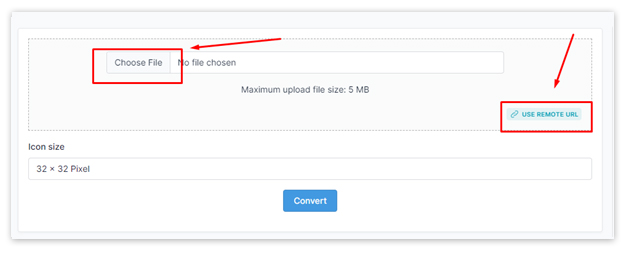
When you choose your image then you will find a convert button below. Press the button your image will be 32 * 32 Pixels.

If you want to use a link then you find it like this. Paste your link in the blank box and convert it.

After converting you will get the download button. Press the download button and save your image like this.
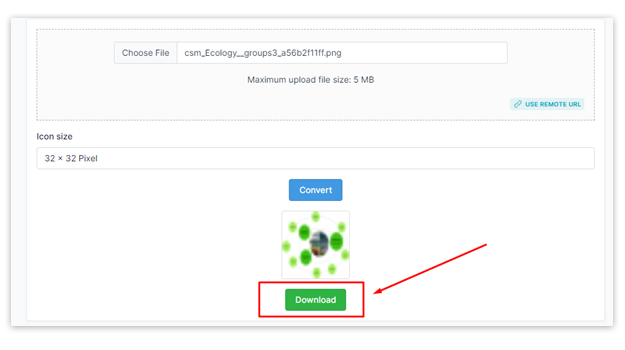
You can easily convert any type of image with this tool. Feel free to contact us for any problem while using this tool.
Maintaining Icon Quality and Details
ICO Converter ensures that the quality and details of the original icon are preserved during the conversion process. By utilizing advanced conversion algorithms, the converter minimizes any loss of image quality, such as blurriness or pixelation, that may occur when converting from one format to another. This guarantees that the icons retain their visual appeal and clarity.
Icon Management and Organization
ICO Converter aids in simplifying icon management and organization. By converting ICO files to more commonly used formats, designers and developers can maintain a consistent library of icons. This streamlines the search and retrieval process, making it easier to locate specific icons when needed. It also allows for better categorization and organization of icon files, improving overall workflow efficiency.
Icon Optimization for Web Performance
When converting ICO files to formats like PNG, ICO Converter provides an opportunity to optimize icons for web performance. PNG files can be further optimized using techniques such as compression and image optimization tools. This results in smaller file sizes without compromising the visual quality, allowing for faster loading times on websites and improving the overall user experience.
Conclusion
ICO Converter simplifies the process of converting ICO files to more widely recognized formats, unlocking flexibility and compatibility for icon files. By enabling cross-platform compatibility, facilitating sharing and distribution, and providing flexibility in icon usage, ICO Converter empowers designers, developers, and users to seamlessly integrate icons into various applications, platforms, and environments. Embrace the power of ICO Converter and leverage its capabilities to enhance the accessibility and usability of your icon files.











