
Base64 to Image
Base64 encoding allows binary data, including images, to be represented as text. This encoding scheme plays a crucial role in various digital scenarios, such as data transmission and storage. However, to utilize the encoded image data, it must be decoded back into its original image format. In this article, we explore the significance of converting Base64 to an image format and how it enables effortless decoding and utilization of image data.
What is Base64 Encoding and Decoding
Base64 encoding is a binary-to-text encoding scheme that represents binary data as ASCII text, allowing it to be transmitted or stored as plain text. To retrieve the original binary data, Base64-encoded text must be decoded. This process involves reversing the encoding algorithm to convert the encoded text back into its original binary format.
The Need for Base64 to Image Conversion
Base64 to image conversion is necessary when working with Base64-encoded image data. This conversion allows the encoded image data to be decoded and utilized in various applications and systems. Whether you're working with image attachments in emails, transmitting images through APIs, or integrating image data into web or mobile applications, decoding Base64 to its original image format is essential.
Displaying Decoded Images
Once you have converted Base64-encoded image data back to its original image format, you can easily display the decoded images in your applications or webpages. Whether you're working with HTML, CSS, or JavaScript, you can utilize the decoded image data by assigning it to the appropriate image source attribute (e.g., src attribute in HTML <img> tag). This allows the images to be rendered and displayed to users, providing a seamless visual experience.
Benefits of Base64 to Image Conversion
a) Efficient Image Integration: Converting Base64 to an image format enables seamless integration of image data into various applications and platforms. Whether you're working on a web page, mobile app, or backend system, decoding Base64 allows you to display images directly without the need for external file references or additional image handling.
b) Data Portability and Storage Optimization: Base64-encoded image data can be easily stored or transmitted as plain text. This eliminates the need for separate image files, making it simpler to store and manage image data within databases, APIs, or text-based documents. It also allows for easy integration and transfer of image data across different systems and platforms.
c) Streamlined Data Transfers: Decoding Base64-encoded images enables efficient data transfers. By converting images to their original format, you can leverage native image compression algorithms or optimize the images for specific platforms or use cases. This helps reduce file sizes, improves transfer speeds, and ensures that the images are displayed with the highest quality.
What Is the Process Of it?
When you want to convert a Base64 string to an image then you definitely have a base64 string. Paste the string to the empty box.
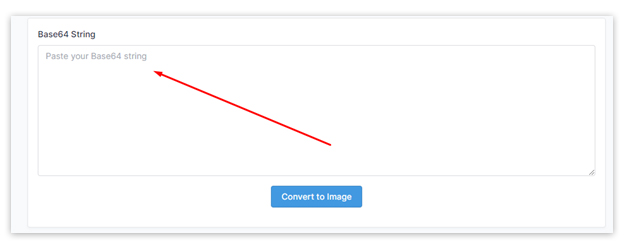
After pasting your string you need to click the convert to image button for the result.
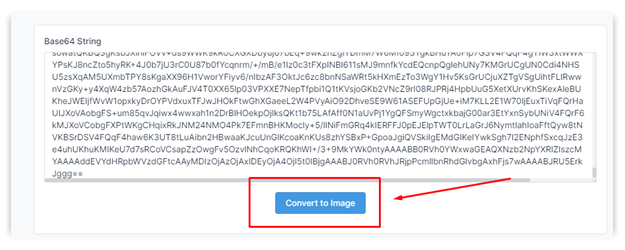
After some time you will find your image on the floating window.
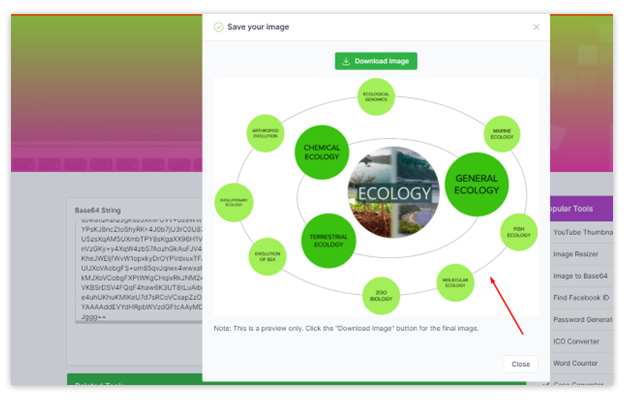
For downloading the image just click the Download Image button.

That’s it. Our Base64 to Image tool is so easy to use but if you feel any problem while using feel free to contact us.
Image Manipulation and Processing
Once you have decoded Base64 to an image format, you can take advantage of various image manipulation and processing techniques. Whether you need to resize, crop, apply filters, or perform other transformations on the images, you can utilize libraries and tools that support image processing. This allows you to enhance and modify the images according to your specific requirements, all based on the decoded image data.
Implementation Considerations
When working with Base64 to image conversion, it's important to consider certain implementation factors. For larger or numerous images, the decoding process can consume additional system resources, so it's essential to optimize the decoding mechanism to minimize performance impact. Additionally, it's important to ensure the integrity and security of the Base64-encoded image data during the decoding process, especially when handling data from external or untrusted sources.
Conclusion
Base64 to image conversion plays a vital role in decoding and utilizing Base64-encoded image data. By converting the encoded data back into its original image format, developers can seamlessly integrate images into various applications and platforms, optimize data transfers, and enhance data portability and storage efficiency. Embrace the power of Base64 to image conversion and unlock the effortless decoding and utilization of image data in your projects.











