
Rotate Image

Rotating an image can have a transformative effect on its composition, adding dynamism, creativity, and a fresh perspective. Whether you want to correct the orientation of a sideways image, create unique visual effects, or experiment with unconventional angles, rotating an image allows you to unlock new possibilities in visual design. In this article, we delve into the concept of rotating images, its significance in design, and how it unleashes creativity and perspective.
What is Image Rotation
Image rotation refers to the process of changing the orientation of an image by a specified degree. It involves rotating the image clockwise or counterclockwise, altering its alignment and overall appearance. By applying rotation, you can adjust the angle of the image, resulting in a different visual perspective and arrangement of elements within the frame.
Image Rotation and Its Use
a) Correcting Orientation: One of the primary reasons for rotating an image is to correct its orientation. Sometimes, due to camera positioning or incorrect image metadata, images may appear sideways or upside down. By rotating the image to its correct alignment, you ensure that viewers see the image as intended, eliminating any distractions or visual discomfort caused by the wrong orientation.
b) Adding Visual Interest: Rotating an image can infuse it with visual interest and dynamism. By experimenting with different angles and orientations, you can create compositions that captivate viewers and stand out from the ordinary. The intentional rotation of elements within the image can create a sense of movement, depth, and a unique visual perspective that engages and intrigues the audience.
c) Exploring Unconventional Angles: Image rotation allows you to explore unconventional angles and viewpoints. By defying the traditional rules of composition and perspective, you can create visually striking and thought-provoking images. Rotating the image provides a fresh take on the subject matter, encouraging viewers to see things from a different perspective and challenging their visual expectations.
Techniques for Image Rotation
To use this tool at first you need to choose an image from your device or load the image to the tool with a url.

Then you will see the Rotate Setting below. One is rotated clockwise and another is counter clockwise.
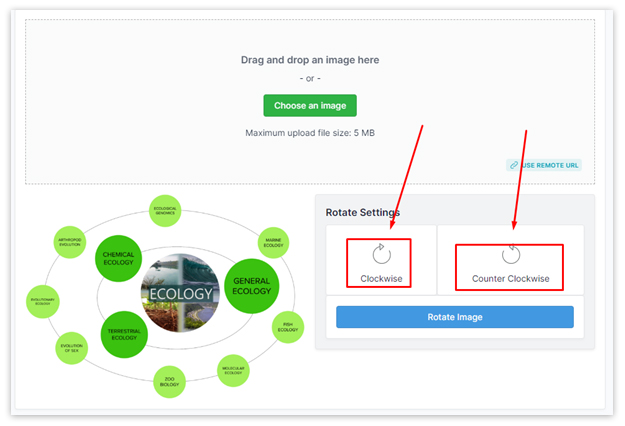
When you click one of them the image will rotate automatically.
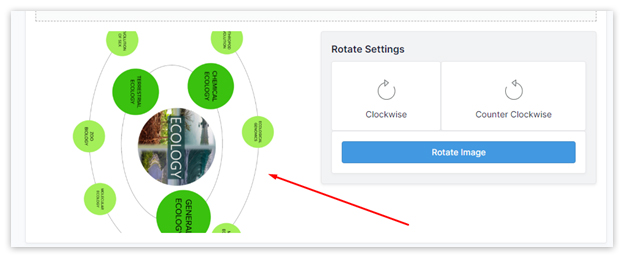
Then click the Rotate Image option for zyour desired result. The result will show like this.
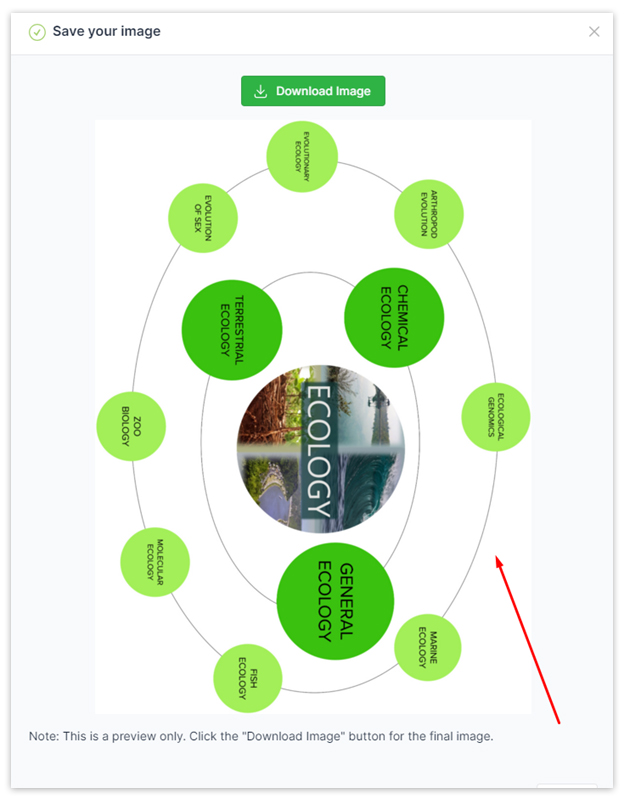
Then press the Download button and save your result on your device.

These steps are so easy to use and if you find any problem feel free to tell us.
Embracing Asymmetry and Unbalance
Rotating an image provides an opportunity to embrace asymmetry and unbalance intentionally. While traditional design principles often advocate for symmetry and balance, deliberately introducing asymmetry through image rotation can create a sense of tension, energy, and visual interest. By defying expectations and challenging conventional aesthetics, you can make your designs stand out and leave a lasting impression on viewers.
Animating Rotated Images
Image rotation can be taken a step further by animating the rotation. By applying keyframes and transitions, you can create mesmerizing animations that bring your images to life. Animated rotations can be used to add a sense of movement, reveal hidden details, or showcase a transformation. Consider incorporating animated rotated images into websites, presentations, or multimedia projects to captivate and engage your audience.
Conclusion
Rotating images unlocks a world of creative potential, enabling you to correct orientations, add visual interest, and explore new perspectives in visual design. Whether you're creating dynamic presentations, emphasizing focal points, or delving into abstract concepts, image rotation allows you to elevate your designs and captivate viewers. Embrace the versatility of image rotation and let your creativity soar to new heights.











