
Image Resizer
image-resizer

Resize Image
In the digital era, images are integral to our online presence, be it for websites, social media, or digital marketing. However, ensuring that images are appropriately sized for different platforms and devices can be a daunting task. This is where an image resizer comes to the rescue. In this article, we delve into the concept of an image resizer, its significance in optimizing image size, and how it redefines the power of image adaptability in the digital landscape.
What is Image Resizing?
Image resizing refers to the process of changing the dimensions or size of an image while preserving its aspect ratio. An image resizer allows you to adjust the width and height of an image to meet specific requirements, ensuring it fits within the desired space without distorting the content. Whether you need to make an image smaller for web optimization or enlarge it for printing, an image resizer gives you the flexibility to resize images according to your needs.
The Usefulness of Image Resizing
- a) Optimized Web Performance: Images significantly contribute to the loading time of web pages. By resizing images to an appropriate size, you can reduce file sizes and optimize web performance. Smaller image sizes lead to faster page load times, resulting in an improved user experience and better search engine rankings.
- b) Responsive Design: In today's mobile-driven world, responsive design is crucial. An image resizer allows you to adapt images to different screen sizes and devices, ensuring they display properly and maintain their visual appeal across various platforms. With image resizing, you can deliver a consistent user experience regardless of the device used to access your content.
- c) Conserving Storage Space: Image resizing is essential for conserving storage space, especially when dealing with limited storage capacities or bandwidth constraints. By reducing the size of images without sacrificing quality, you can save storage space and optimize resource allocation on your servers or devices.
Techniques for Image Resizing
You need to upload your image of any format by the choose button or direct image URL.
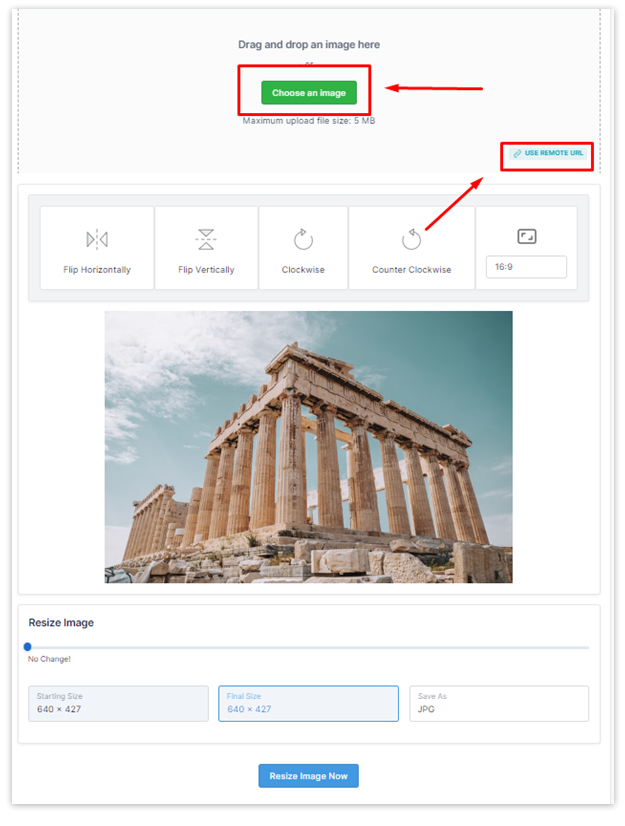
Then you will find some options like Flip Horizontally, Flip Vertically, rotate Clockwise, rotate Counter Clockwise and the aspect ratio option. You can adjust these options with a single click.
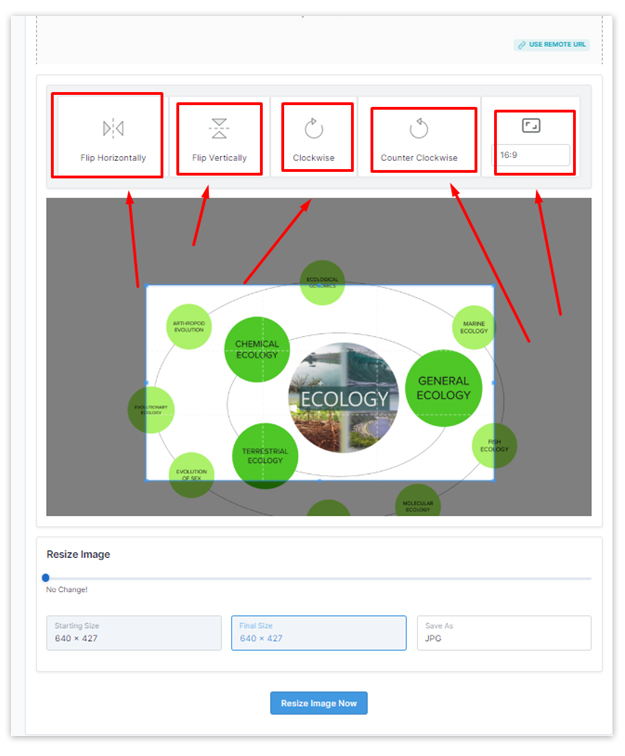
Below you will see the Image Resize option and image size adjustment bar. Slide the bar and adjust the image to the larger one.
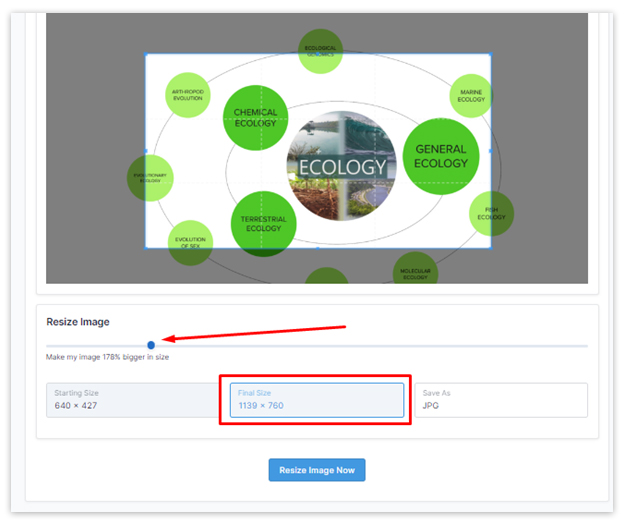
Now you can choose the image type. Click the Save As option and select a format like JPG, PNG, GIF, etc.

Now click the Resize Image Now option and get the download button.
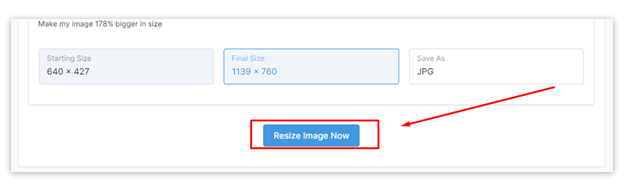
Press the download button and save your image on your device.

That’s it. I think you will fully understand the process.
Image In Web Design and Development
In web design, image resizing is essential for optimizing images for different devices and screen resolutions. Resizing images ensures they load quickly, look visually appealing, and contribute to an optimal user experience. It also helps maintain a consistent design across various breakpoints in responsive web design.
In Social Media and Digital Marketing
Social media platforms have specific image size requirements for profile pictures, cover photos, and post images. Image resizing enables you to adapt images to these dimensions, ensuring they appear crisp and professional on social media platforms. In digital marketing campaigns, resizing images for different advertising formats and placements helps maximize their impact and reach.
E-commerce and Product Catalogues
Image resizing plays a crucial role in e-commerce, where product images need to be visually appealing and optimized for fast loading. Resizing product images ensures consistency in presentation, allows for effective zooming features, and contributes to a seamless online shopping experience.
Conclusion
Image resizing is a powerful tool that allows you to optimize image size, adaptability, and performance across various digital platforms. By resizing images, you can enhance web performance, achieve responsive design, conserve storage space, and deliver a visually appealing experience to your audience. Embrace the capabilities of an image resizer and unlock the potential of your visual content in the digital landscape.











