
VTT to SRT
Convert VTT to SRT online for free!
Introduction
In today's digital landscape, accessibility is paramount. Ensuring that content is inclusive and reaches a wider audience is not just a moral obligation but also a legal requirement in many regions. Closed captions are a powerful tool to make multimedia content accessible to individuals with hearing impairments and those who prefer subtitles. However, different caption formats exist, such as VTT (WebVTT) and SRT (SubRip), which may not always be compatible with each other or the platforms you're using. In this article, we'll explore the importance of accessible captions, the differences between VTT and SRT formats, and how to convert VTT to SRT for seamless integration and broader reach.
The Significance of Accessible Captions
Closed captions are text-based representations of spoken content in videos or audio recordings. Captions enable individuals with hearing impairments to access and enjoy multimedia content. Captions aid non-native speakers by providing text in the language they understand best.
How to use our easy convert tool?
At first you will find a very easy and clean interface of this tool like the picture below.
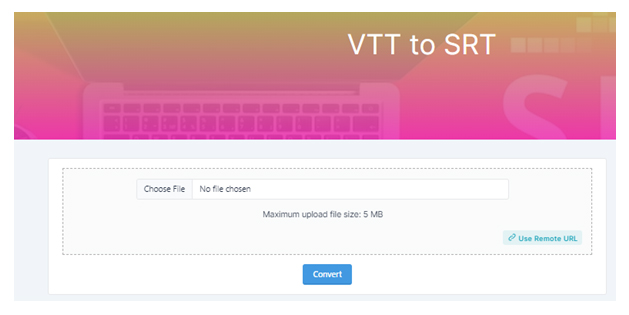
Then you need to upload a vtt file from your device by using the choose file button.
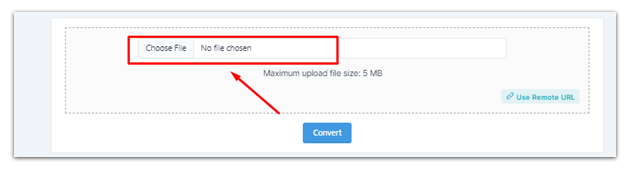
Then you need to just click on the convert button. The result will show below.
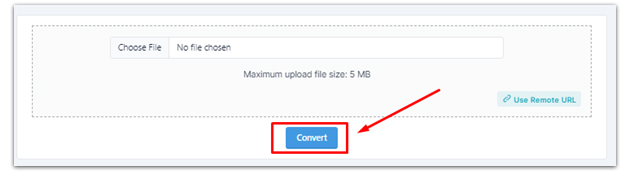
Again you can convert files with your file link. For this just click on the remote url button.

You will see a blank box to enter the url. Paste your url here and click the generate button.

The result will show in srt format. Use it where you want. Thank you.
Enhanced User Experience and SEO
Search engines can index captioned content, making it more discoverable and improving search engine optimization (SEO). Captions are beneficial in noisy environments or situations where audio cannot be enabled, ensuring a better user experience.
What are VTT and SRT Caption Formats?
WebVTT, or Web Video Text Tracks, is a caption file format primarily used for web content. VTT files are text-based and include timestamps to specify when each caption should appear and disappear on the screen. This format also allows for styling cues, making it versatile for web applications. On the other hand SubRip, often abbreviated as SRT, is another popular subtitle file format. SRT files consist of plain text and contain captions paired with their corresponding timecodes for display. It's a widely accepted format compatible with various media players and video editing software.
Why Convert VTT to SRT?
Some media players or platforms may not support VTT captions but work seamlessly with SRT files. If you need to edit or adjust captions using video editing software, SRT is often preferred due to its compatibility. When creating localized versions of your content, translators may be more familiar with SRT, necessitating a conversion to facilitate the translation process.
How to Convert VTT to SRT?
Use a text editor like Notepad (Windows) or TextEdit (macOS) to open the VTT file. Select and copy the entire content of the VTT file, including the captions and timecodes. Open a new text document and paste the copied content into it. Save the new text document with the ".srt" file extension instead of ".txt." For example, if your video file is "video.mp4," save the caption file as "video.srt."
Double-check that the timestamps and captions in the SRT file are correctly formatted. SRT follows a simple format, with the timecodes on one line and the captions on the following line. The timecodes use the hours:minutes:seconds,milliseconds format, such as "00:00:05,000 --> 00:00:10,000." Test the SRT file with your video player or platform to ensure the captions display correctly and are synchronized with the content. If necessary, you can make adjustments or edits to the captions in the SRT file using any text editor.
Easy method of Convert
You read the process in the previous section. But you know that it is very difficult to do that. For this our website offers a very easy method. You can convert any file with just one click like drag and drop. So I am suggesting you to use this easy tool for your vtt to srt file convert.
Conclusion
Converting VTT to SRT subtitles is a simple process that significantly contributes to the accessibility and compatibility of your multimedia content. Whether you're creating web content, preparing for localization, or ensuring your content is accessible to a broader audience, the ability to convert between these formats is a valuable tool in your multimedia toolkit.











