
JPG to PNG
Convert JPEG to PNG
When it comes to digital images, different file formats serve various purposes. One common conversion that designers, photographers, and digital content creators often encounter is converting images from JPG to PNG. In this article, we explore the process of converting JPG images to PNG format, its significance in preserving image quality and transparency, and how it provides flexibility in digital workflows.
What are JPG and PNG Formats?
JPG (or JPEG): JPG is a widely used image format that provides efficient compression for photographic images. It uses lossy compression, meaning it reduces file size by discarding some image data. JPG images are popular for web use and digital photography because they offer a good balance between image quality and file size.
PNG: PNG is a versatile image format that supports lossless compression. Unlike JPG, PNG images retain all image data without sacrificing quality. Additionally, PNG supports transparency, making it ideal for graphics, logos, and images with complex or transparent backgrounds.
Reasons for Converting JPG to PNG
Converting JPG to PNG format allows you to preserve image quality, especially when you need to edit or manipulate the image further. Since PNG is a lossless format, it retains all the image data, ensuring that no additional loss in quality occurs during the conversion process. If you have an image with a transparent background or need to preserve transparency in overlays, logos, or graphics, converting JPG to PNG is essential. PNG's alpha channel allows for pixel-level transparency, enabling seamless integration with various backgrounds or layering in graphic design projects.
PNG format is often preferred for graphics and web design projects that require images with sharp edges, text, or graphics with transparent backgrounds. Converting JPG to PNG ensures optimal display quality and compatibility across different platforms, browsers, and devices.
Techniques for Converting JPG to PNG
For converting your image you need to first choose your image from clicking the choose file option.
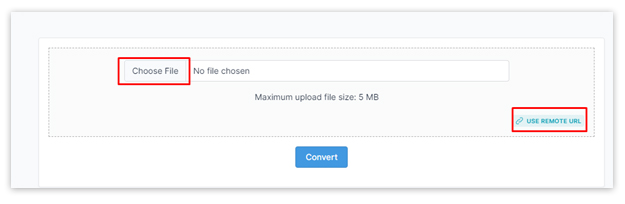
You can also use a direct link of a jpg image format. You can choose an image size up to 5 MB.
After choosing your desired file you need to click the convert button for your result.
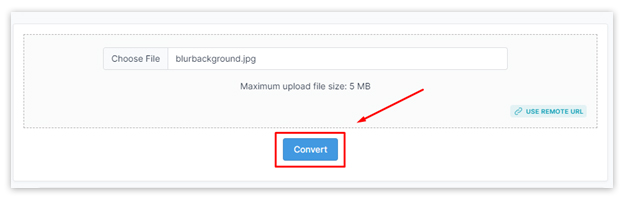
Now your result will pop up on the Windows screen like this.
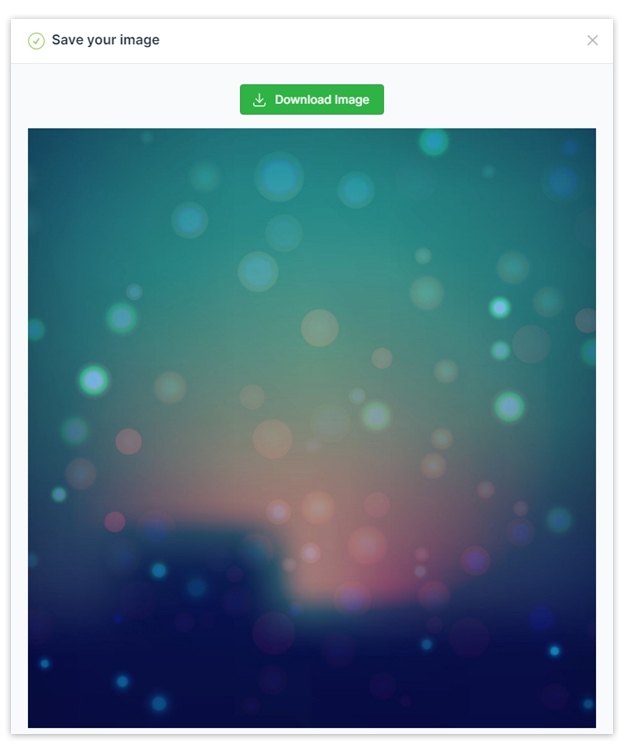
Just click the download button and save the png format image on your device.
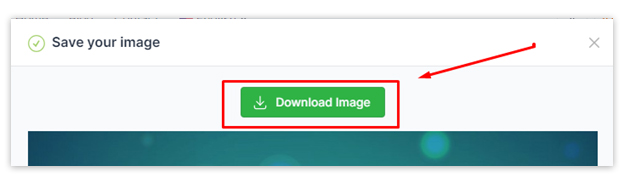
I think if you read the instructions carefully then you can easily convert your image. Still have a problem? Contact us and we will help you as soon as possible.
Use in Digital Design and Illustration
Graphic designers and digital artists often convert JPG images to PNG to maintain image quality, incorporate transparency, or create illustrations with layered elements. PNG's support for transparency and lossless compression makes it an ideal choice for digital design projects.
For Web Development and User Interface Design
In web development, converting JPG images with complex graphics or logos to PNG format ensures crisp edges, text legibility, and compatibility with different browsers and devices. PNG's transparency support also allows for seamless integration into various web design elements. JPG to PNG conversion is valuable in digital marketing and branding initiatives. By converting logos, icons, for promotional graphics from JPG to PNG, you can maintain visual consistency, utilize transparency for overlays or backgrounds, and ensure optimal quality in online advertisements, social media posts, or website branding elements.
Conclusion
Converting JPG images to PNG format offers the advantages of preserving image quality, supporting transparency, and providing flexibility in various digital workflows. Whether you're a designer, photographer, or digital content creator, understanding the process of JPG to PNG conversion empowers you to make informed decisions about image formats and optimize visual elements for different applications. Embrace the capabilities of JPG to PNG conversion and enhance your digital projects with the preservation of image quality and the flexibility of transparency.











