
Remove Line Breaks
Remove Line Breaks
When working with text, especially when copying content from different sources or dealing with text formatting issues, unwanted line breaks can disrupt the flow and readability of the text. Fortunately, there is a solution—Remove Line Breaks. In this article, we explore the significance of removing line breaks and how this feature simplifies the task of streamlining text formatting with just a few clicks.
Understanding Line Breaks and Their Impact
Line breaks, often represented as new lines or carriage returns, indicate the end of a line and the start of a new line in a text document. While line breaks are necessary in certain contexts, such as poetry or prose formatting, they can be undesirable in other situations. Unwanted line breaks can occur when copying text from PDFs, websites, or documents with inconsistent formatting. These line breaks can disrupt the flow of the text, make it harder to read, and create formatting inconsistencies.
The Functionality of Removing Line Breaks
The Remove Line Breaks feature, available on platforms like https://www.webseotooles.com/, simplifies the process of eliminating unwanted line breaks from text. This user-friendly tool allows you to input text containing line breaks, and with just a few clicks, it instantly removes the line breaks, providing you with a continuous, well-formatted text.
Why Do You Need to Remove Line Breaks?
a) Enhanced Readability: Removing line breaks significantly improves the readability of the text by creating a smooth, uninterrupted flow. By eliminating unnecessary breaks, the text becomes easier to read, especially in long paragraphs or blocks of text.
b) Consistency in Formatting: Inconsistent line breaks can create formatting discrepancies throughout a document. By removing line breaks, you can achieve a consistent and uniform formatting style across your text. This ensures that the text maintains a professional appearance and follows the desired formatting guidelines.
c) Efficiency and Time-Saving: Manually removing line breaks from a large amount of text can be a time-consuming and labor-intensive task. The Remove Line Breaks feature automates this process, saving you valuable time and effort. With just a few clicks, you can clean up the text and focus on other important tasks.
How Can You Use This Tool?
When you click this tool option you will find a box where you need to paste your paragraphs/ articles/ sentences etc. You will also find two options there: 1. Remove line break only, 2. Remove line breaks and paragraph breaks.
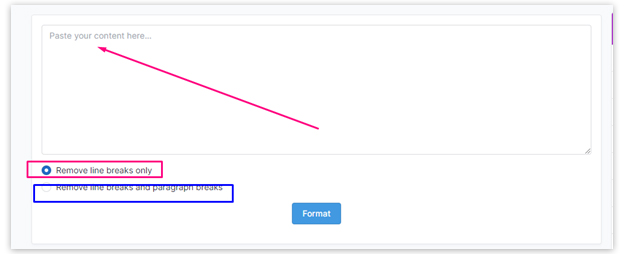
Then put your article in the blank box and if you want just remove line breaks only then select the Remove line breaks only and click the Format button for the result.
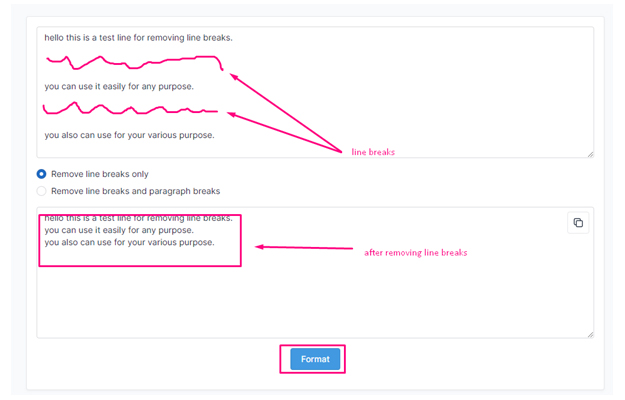
For the line and also paragraph breaks remove you need to select the Remove line breaks and paragraph breaks option and click format. Then you will find the result. For saving your time we offer a copy button to copy your desired text by one click.
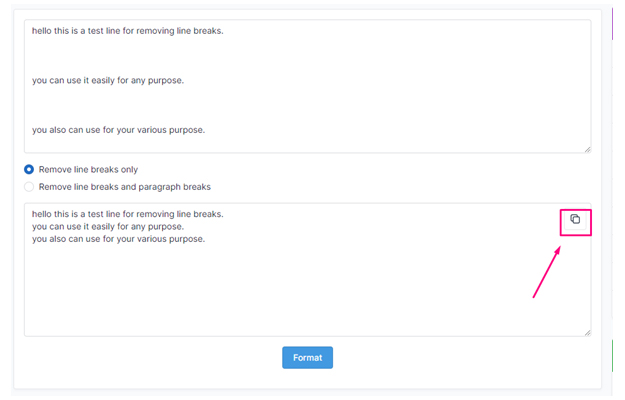
Thank you so much for reading the usage instructions. If you still have any problems then contact us. We will help you as soon as possible.
Preserving Paragraph Structure
While removing line breaks is often necessary to improve readability, it's important to note that certain line breaks serve a purpose in maintaining the paragraph structure or visual formatting. When using the Remove Line Breaks feature, it's essential to consider the context and ensure that important line breaks, such as those indicating separate paragraphs or bullet points, are not unintentionally removed.
Streamlining Text Editing and Formatting
The Remove Line Breaks feature not only improves the readability and formatting of existing text but also streamlines text editing and formatting processes. By quickly removing line breaks, you can prepare text for further editing, such as spell-checking, grammar correction, or reformatting. This feature provides a solid foundation for polishing and refining your text.
Conclusion
Removing line breaks is a crucial step in streamlining text formatting and improving readability. The Remove Line Breaks feature simplifies this process, allowing you to effortlessly eliminate unwanted line breaks and create a well-formatted, continuous text. By enhancing readability, ensuring formatting consistency, and saving valuable time, this tool empowers you to streamline text editing and formatting tasks with ease.











