
JavaScript Minifier
JavaScript Minifier Free online Tools
Introduction
Developers often turn to various strategies to reduce load times and enhance user experiences. One such technique is JavaScript minification, a process that compresses JavaScript code by removing unnecessary characters and whitespace. The JavaScript minifier emerges as a powerful tool in this optimization journey, streamlining code for faster loading and improved website performance. In this article, we'll explore the significance of JavaScript minification, its practical applications, and how developers can harness this tool to boost their web projects.
Understanding the JavaScript Minification
JavaScript minification is the process of reducing the size of JavaScript files by eliminating redundant or unnecessary characters, such as whitespace, comments, and newline characters. The primary goal is to create a compact version of the JavaScript code that maintains functionality while minimizing file size. Minified JavaScript files load faster in web browsers, contributing to quicker page rendering and improved overall performance.
Why do you use our tool JavaScript Minifiers?
JavaScript minification can be achieved using various tools, both online and offline. But it takes so much time that Our tool takes a while to complete any JavaScript minification. It allows developers to input their JavaScript code and receive a minified version in return. Users can get their result with just some simple steps.
How can a user use this tool easily?
For using this tool a user needs to follow some easy steps.
When a user enters the tool he will find a very crystal clear interface on it. The first page will look like the picture mentioned below.

When following the page there is an empty box where you need to enter the JavaScript code for the minification.
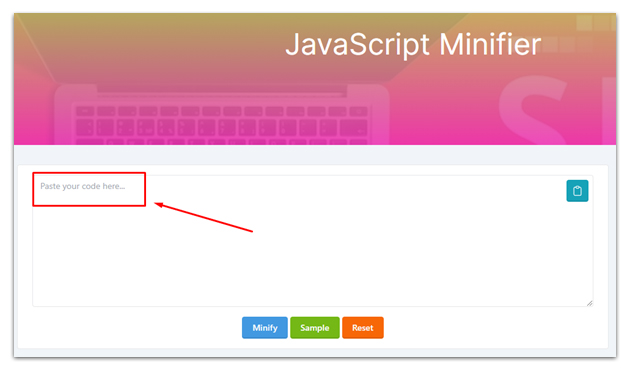
After that in the below section there are three buttons for using and giving command to the tool. One is for Minifying and another is for showing samples and resetting the process of the tool.
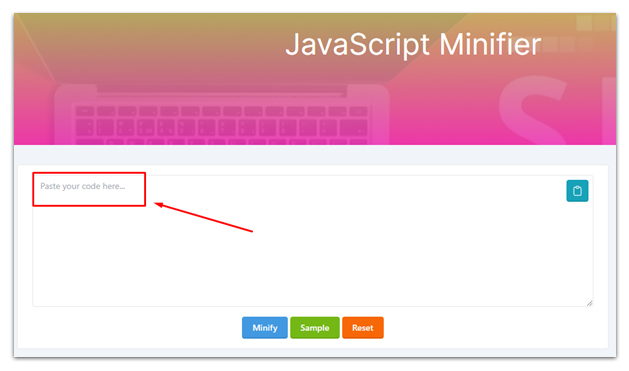
Entering the JavaScript code the empty box and need to click the minify button.
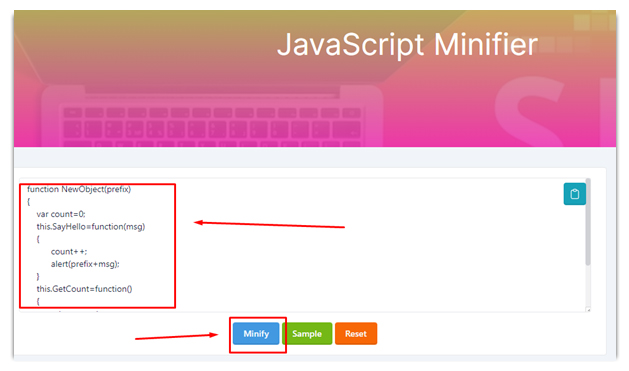
The result page will appear in the below section. You can copy the result with just one click on the copy icon on the top of the result section.
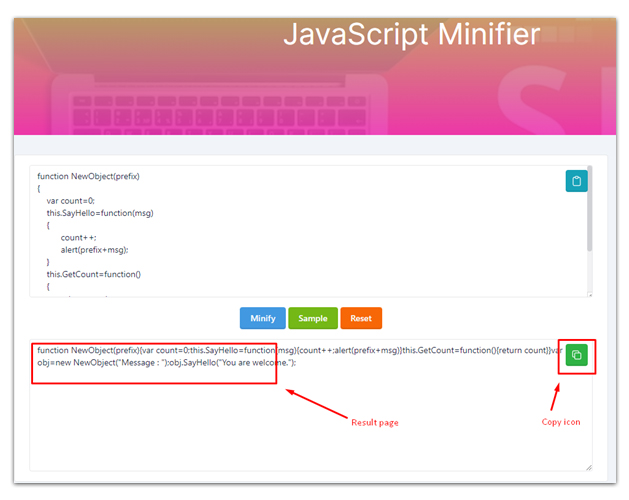
Use the JavaScript code for your various purposes. Don't forget to contact us when you have a problem.
Significance of JavaScript Minification for website
Minified JavaScript files are smaller in size, leading to faster downloads and reduced latency during page loading. This is especially crucial for improving the user experience, particularly on slower network connections. Minification results in reduced bandwidth usage as smaller JavaScript files are transmitted over the network. This benefits both website owners and users, especially in regions with limited internet connectivity. Smaller JavaScript files are more cache-friendly, allowing browsers to store and retrieve them quickly. This leads to faster subsequent visits as browsers can load cached JavaScript without making additional network requests.
Sector of JavaScript Minification for development
Minifying JavaScript is a common practice in the web development workflow, especially before deploying websites to production. It ensures that the delivered JavaScript files are as compact as possible. CDNs often automatically minify JavaScript, CSS, and HTML files to optimize content delivery. This accelerates the loading of web pages for users accessing content from distributed server locations. SPAs, which heavily rely on client-side rendering, benefit from minification to reduce the initial load time and enhance the responsiveness of the application.
Conclusion
JavaScript minification stands as a crucial practice in the arsenal of web developers aiming to create efficient, fast-loading websites. By reducing file sizes, eliminating unnecessary characters, and streamlining JavaScript code, minifiers contribute to a smoother user experience, lower bandwidth consumption, and improved search engine rankings. Whether you're working on a small personal project or managing a large-scale website, integrating JavaScript minification into your development workflow can be a straightforward yet impactful step towards creating high-performance web applications in today's competitive online landscape.











