
ICO to PNG
Icons play a crucial role in digital design, user interfaces, and web development. However, working with icons in different formats can sometimes pose challenges, especially when compatibility issues arise. ICO (Icon) and PNG (Portable Network Graphics) are popular file formats for icons, each with its own advantages. In this article, we explore the significance of converting ICO to PNG and how this conversion process simplifies icon usage across various platforms and applications.
Understanding ICO and PNG Formats
ICO is a file format commonly used for icons in Windows operating systems. It supports multiple sizes and colour depths, allowing icons to be displayed at different resolutions. ICO files can contain multiple images within a single file, providing flexibility for icon usage.
PNG, on the other hand, is a versatile image file format known for its lossless compression and support for transparent backgrounds. PNG files are widely supported across different platforms and browsers, making them ideal for web design and other digital applications.
The Need for ICO to PNG Conversion
While ICO files are specifically designed for icons, their compatibility may be limited to Windows-based systems. In contrast, PNG files enjoy broader support across platforms and applications, making them a more universally recognized and accessible format.
Converting ICO files to PNG allows for greater versatility and ensures seamless integration in various contexts. It enables designers, developers, and users to work with icons in a format that is widely supported, easily shareable, and compatible with different platforms, including websites, mobile apps, and non-Windows operating systems.
Why Do You Need ICO to PNG Conversion?
The ICO to PNG conversion process involves transforming the icon file from the ICO format to the more widely recognized PNG format. This conversion can be accomplished using various tools and software, including online conversion services or dedicated image editing programs.
We provide convenient online tools that allow users to convert ICO files to PNG effortlessly. These tools usually require users to upload the ICO file and initiate the conversion process, resulting in a downloadable PNG file that can be utilized across platforms.
How Can You Use ICO to PNG?
To use this tool you need to upload an image from your device or upload an image link by clicking the ‘use remote URL option.
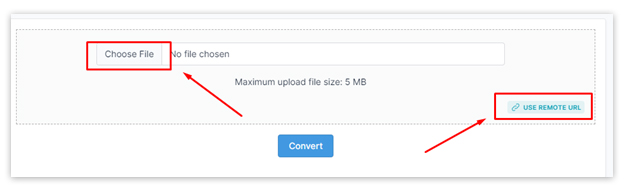
After that, you need to click the convert option
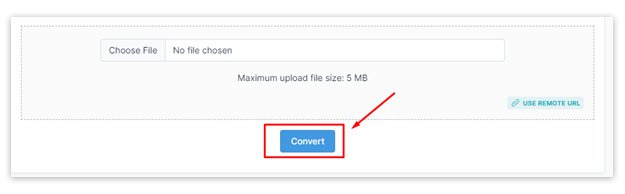
When you select an image with ico format and you click convert then you will notice that your ico format image is converting to png image. Also, you will find the download button like this.
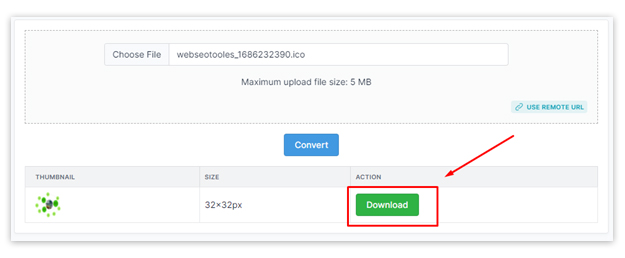
Now Press the download button and see the result. If you need any help feel free to contact us.
Retaining Icon Quality and Detail
When converting ICO to PNG, it's essential to ensure that the quality and detail of the original icon are preserved. The PNG format supports high-resolution images and maintains the integrity of the icon design, including its colors, gradients, and intricate details. This allows for a seamless transition from the ICO format to PNG without compromising the visual appeal or clarity of the icon.
Simplifying Icon Management
Converting ICO to PNG can simplify icon management and organization. By converting all icons to the PNG format, designers and developers can streamline their workflow and maintain a consistent icon library. PNG files are easier to manage, categorize, and search within a directory or image library, making it more efficient to locate and utilize specific icons for different projects.
Enabling Scalability and Responsiveness
PNG files offer the advantage of scalability and responsiveness, making them suitable for various screen sizes and resolutions. Icons converted from ICO to PNG can be easily resized without losing quality or introducing pixelation. This flexibility ensures that the icons maintain their visual appeal and legibility across different devices, including desktops, tablets, and mobile devices.
Conclusion
Converting ICO to PNG offers a practical solution for enhancing the versatility and compatibility of icons. By leveraging the widely supported PNG format, designers, developers, and users can seamlessly integrate icons across various platforms and applications. Whether for web design, mobile apps, or cross-platform compatibility, the ICO to PNG conversion process simplifies icon usage and ensures a seamless experience for all users.











